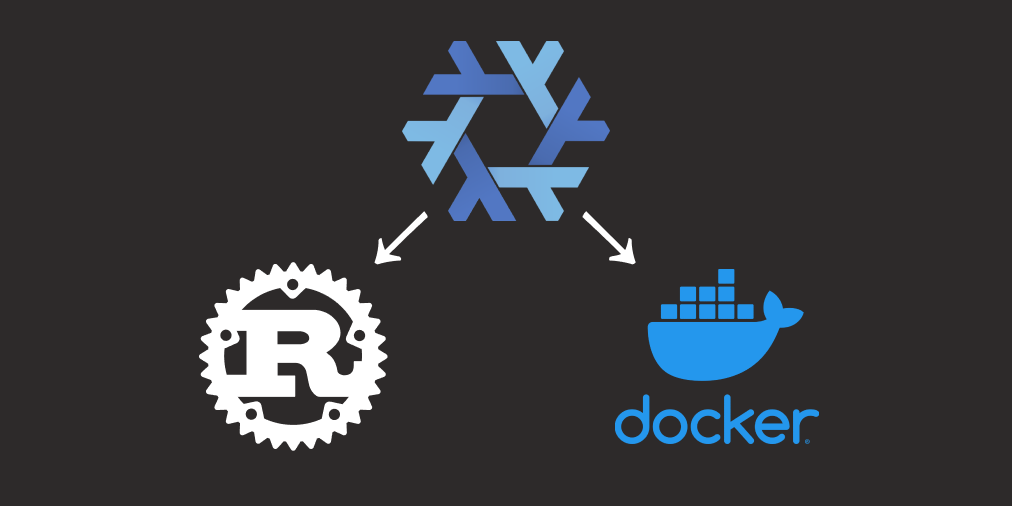
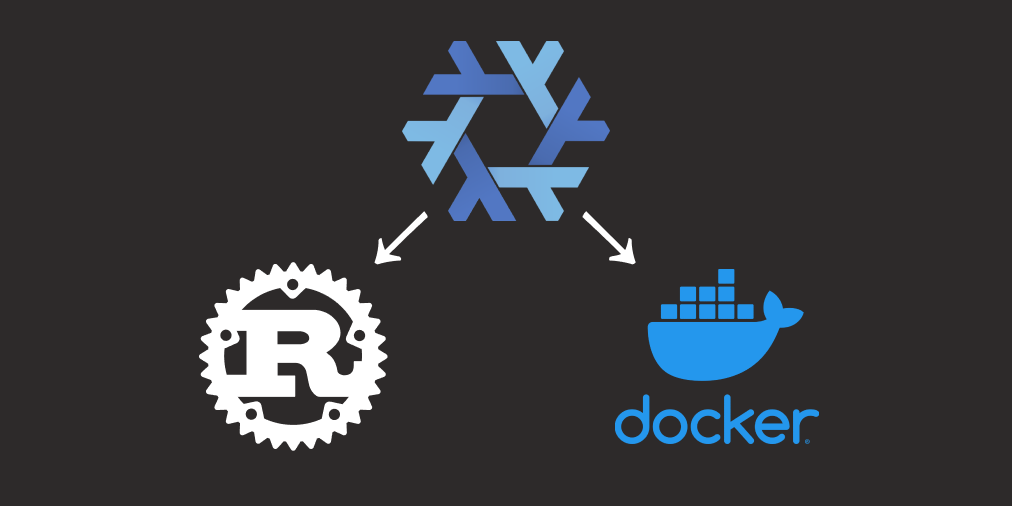
A few days ago, I released
the abomination of a project called emojied
(website, repo) to
the world. It went great, I’m glad people found it funny. However, I’m not too
pleased with the deployment process: from building the project to shipping it.
I made heavy use of Docker to build the necessary static assets, and binary.
Here’s the current setup:
rustc, openssl, cargo, etc. (handled by Nix)ekidd/rust-musl-builder)alpine)I’ve already tried to remove as much responsibility from #3 by building the static assets, and binary beforehand; I really need to do is copy it over. #2 is where the pain is because it does not reuse the dependencies from #1. So, I have two options here:
I dislike the idea of using containers if all you want is reproducibility because it seems like an overkill. It’s annoying to setup volumes, annoying to manage permissions, annoying to wait for it to pull an entire image. On the other hand, while Nix is pretty difficult, it seems like a saner approach for what I want to do, so I chose it.
So, here’s how it went. (Spoiler: Kinda painful to setup)
This is the starting flake file:
{
description = "";
inputs = {
# 1
nixpkgs.url = "github:NixOS/nixpkgs";
# Like `nixpkgs` but more bleeding-edge
nixos-unstable.url = "github:NixOS/nixpkgs/nixos-unstable";
# 2
flake-utils.url = "github:numtide/flake-utils";
# 3
naersk.url = "github:nix-community/naersk";
};
outputs = { self, nixpkgs, nixos-unstable, flake-utils, naersk }:
flake-utils.lib.eachSystem [ "x86_64-linux" ] (system:
let pkgs = nixpkgs.legacyPackages.${system};
naersk-lib = naersk.lib."${system}".override {
cargo = pkgs.cargo;
rustc = pkgs.rustc;
};
in rec {
# Build binary
packages.emojied = naersk-lib.buildPackage {
pname = "emojied";
root = ./.;
};
# The package that gets built when I run `nix build`
defaultPackage = packages.emojied;
apps.emojied = flake-utils.lib.mkApp {
drv = packages.emojied;
};
});
}
nixpkgs is like a package repository.
This is where you get rustc, cargo, etc. for example.flake-utils just makes dealing
with flakes a bit more convenient, especially with multiple OSes (only doing
Linux for now).naersk makes it easier to build
static Rust binaries.These are all inputs, where everything in the outputs field is sourced
from. outputs is where everything gets packaged. Another thing is, to help
with reproducibility, it pins these inputs to a specific GitHub commit via a
lock file. So no version numbers, but down to the commit. This is how projects
can be built in the future in the exact same way as now.
If you peek into flake.lock, you’ll find something like this:
"naersk": {
"inputs": {
"nixpkgs": "nixpkgs"
},
"locked": {
"lastModified": 1649096192,
"narHash": "sha256-7O8e+eZEYeU+ET98u/zW5epuoN/xYx9G+CIh4DjZVzY=",
"owner": "nix-community",
"repo": "naersk",
"rev": "d626f73332a8f587b613b0afe7293dd0777be07d",
"type": "github"
},
"original": {
"owner": "nix-community",
"repo": "naersk",
"type": "github"
}
},
"nixpkgs": {
"locked": {
"lastModified": 1648219316,
"narHash": "sha256-Ctij+dOi0ZZIfX5eMhgwugfvB+WZSrvVNAyAuANOsnQ=",
"owner": "NixOS",
"repo": "nixpkgs",
"rev": "30d3d79b7d3607d56546dd2a6b49e156ba0ec634",
"type": "github"
},
"original": {
"id": "nixpkgs",
"type": "indirect"
}
}
There are more stuff in it, but hopefully this will make things a bit clearer.
That’s the best ELI5 I can think of, so I recommend you check out the documentation for a more technical explanation.
So, I run nix build and…
Bam.
error: builder for '/nix/store/pv9szkam1rawk40ywp3v89k53zg4b1l4-emojied-deps-0.1.0.drv' failed with exit code 101;
last 10 log lines:
> It looks like you're compiling on Linux and also targeting Linux. Currently this
> requires the `pkg-config` utility to find OpenSSL but unfortunately `pkg-config`
> could not be found. If you have OpenSSL installed you can likely fix this by
> installing `pkg-config`.
>
> ', /sources/openssl-sys-0.9.72/build/find_normal.rs:180:5
> note: run with `RUST_BACKTRACE=1` environment variable to display a backtrace
> warning: build failed, waiting for other jobs to finish...
> error: build failed
> [naersk] cargo returned with exit code 101, exiting
For full logs, run 'nix log /nix/store/pv9szkam1rawk40ywp3v89k53zg4b1l4-emojied-deps-0.1.0.drv'.
error: 1 dependencies of derivation '/nix/store/r0h49v7i2vg5dckb9h2g8p7na048rk4g-emojied-0.1.0.drv' failed to build
I’ve seen this error before! Since emojied uses native-tls, and since it’s
just a wrapper around OpenSSL, I need to have OpenSSL around. Thankfully,
naersk has a buildInputs attribute for us to use.
packages.emojied = naersk-lib.buildPackage {
pname = "emojied";
root = ./.;
buildInputs = with pkgs; [ openssl pkg-config ];
};
Ran nix build, and I’m greeted with another problem!
git submodule woesCompiling maud_macros v0.23.0 (https://github.com/lambda-fairy/maud?branch=main#e6787cd6)
error: could not compile `maud_macros` due to 3 previous errors
warning: build failed, waiting for other jobs to finish...
error: build failed
error[E0583]: file not found for module `escape`
--> /sources/maud_macros-0.23.0-e6787cd62165a075c7f16a32f8bbacc398f52d13/src/lib.rs:9:1
|
9 | mod escape;
| ^^^^^^^^^^^
|
= help: to create the module `escape`, create file "/nix/store/shixfmbv64zzi9i0rzb9c8870ydm7cf2-crates-io/maud_macr>
error[E0425]: cannot find function `escape_to_string` in module `escape`
--> /sources/maud_macros-0.23.0-e6787cd62165a075c7f16a32f8bbacc398f52d13/src/generate.rs:272:17
|
272 | escape::escape_to_string(string, &mut self.tail);
| ^^^^^^^^^^^^^^^^ not found in `escape`
error: aborting due to 2 previous errors
Some errors have detailed explanations: E0425, E0583.
For more information about an error, try `rustc --explain E0425`.
[naersk] cargo returned with exit code 101, exiting
It’s telling me that cargo can’t resolve the escape module for maud_macros.
I took a look at the source,
and initially seemed like it’s a submodule:
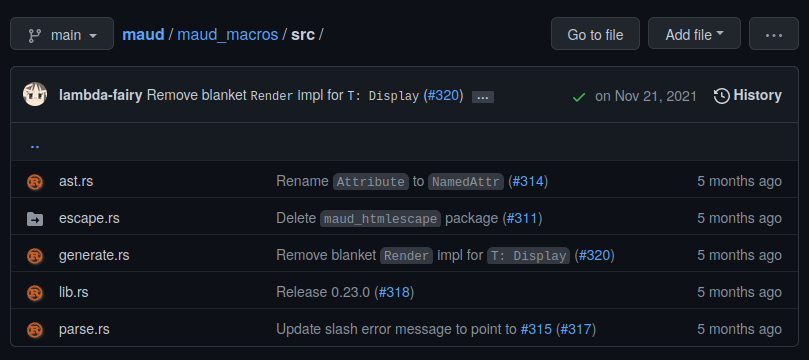
Turns out there’s a ticket (#110)
pointing out that submodules isn’t supported by naersk. Fortunately, by the
time I read this, there was a PR ready that fixed this. All it required was
adding gitSubmodules = true;:
packages.emojied = naersk-lib.buildPackage {
pname = "emojied";
root = ./.;
gitSubmodules = true;
};
So this fixes everything then, right?
Wrong.
Remember how I said it was a submodule? Well, it turns out that escape.rs is
actually a symlink (the icons look too similar!). cargo handles it just fine
so running cargo build will work out. But this isn’t the case for naersk. I
couldn’t find any issue talking about symlinks so I opened one
(#230). Unfortunately, I
had no idea how to fix it, so I just decided to manually clone it, and remove
the symlink for a copy instead. It’s only one file, so it isn’t that big of a
deal.
Kind of a hack, but it works now! A binary is available in ./result/bin/,
albeit a symlink. I ran it with:
PG__DBNAME="emojied_db" PG__HOST="localhost" PG__USER="sekun" PG__PORT="5432" \
./result/bin/emojied
…and I was greeted with this unstyled page:
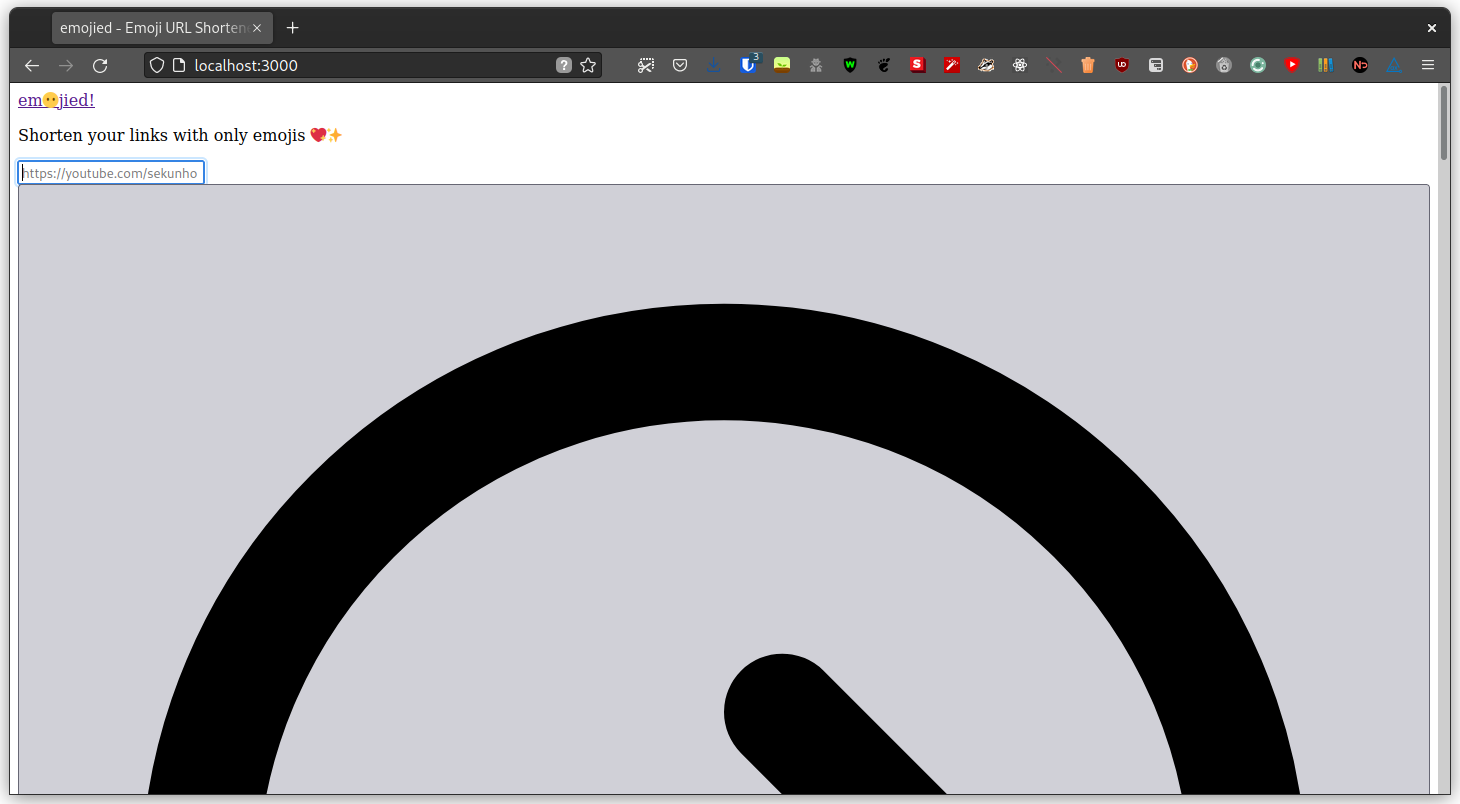
emojied is comprised of two things: a server binary, and static assets. These
static assets are built using tailwindcss’s CLI, and esbuild… which was
not handled by naersk. It does not seem to provide an escape hatch, which
makes sense anyway cause it would be kinda weird to do things unrelated to Rust
in a Rust builder.
Now what?
Well, I found out about overrideAttrs and it is wonderful.
{
# ...
outputs = { self, nixpkgs, nixos-unstable, flake-utils, naersk }:
flake-utils.lib.eachSystem [ "x86_64-linux" ] (system:
let pkgs = nixpkgs.legacyPackages.${system};
unstablepkgs = nixos-unstable.legacyPackages.${system};
naersk-lib = naersk.lib."${system}".override {
cargo = pkgs.cargo;
rustc = pkgs.rustc;
};
# I moved it up here so I could bind it to `emojied`.
emojied = (naersk-lib.buildPackage {
pname = "emojied";
root = ./.;
nativeBuildInputs = with pkgs; [ ];
buildInputs = with pkgs; [ openssl pkg-config ];
}).overrideAttrs (old: {
# I get access to `old` which has the previous attributes.
# And I get to override anything!
nativeBuildInputs = old.nativeBuildInputs ++ [
unstablepkgs.nodePackages.typescript
unstablepkgs.nodePackages.tailwindcss
unstablepkgs.esbuild
];
buildInputs = old.buildInputs;
buildPhase = old.buildPhase + ''
tailwindcss \
--input assets/app.css \
--config assets/tailwind.config.js \
--output public/app.css \
--minify
esbuild \
assets/app.ts \
--outdir=public/ \
--minify
'';
installPhase = old.installPhase + ''
mv public $out/bin
mv bin/run $out/bin/run
'';
});
in
rec {
packages.emojied = emojied;
defaultPackage = packages.emojied;
apps.emojied = flake-utils.lib.mkApp {
drv = packages.emojied;
};
});
}
I removed gitSubmodules = true since it wasn’t necessary anymore. buildPackage
just spits out an attribute set, I can override it to add more things. Here, I
added new native build inputs (build time), new steps to buildPhase, and
installPhase for the static assets.
And I ran it like this:
cd result/bin
PG__DBNAME="emojied_db" PG__HOST="localhost" PG__USER="sekun" PG__PORT="5432" \
./emojied
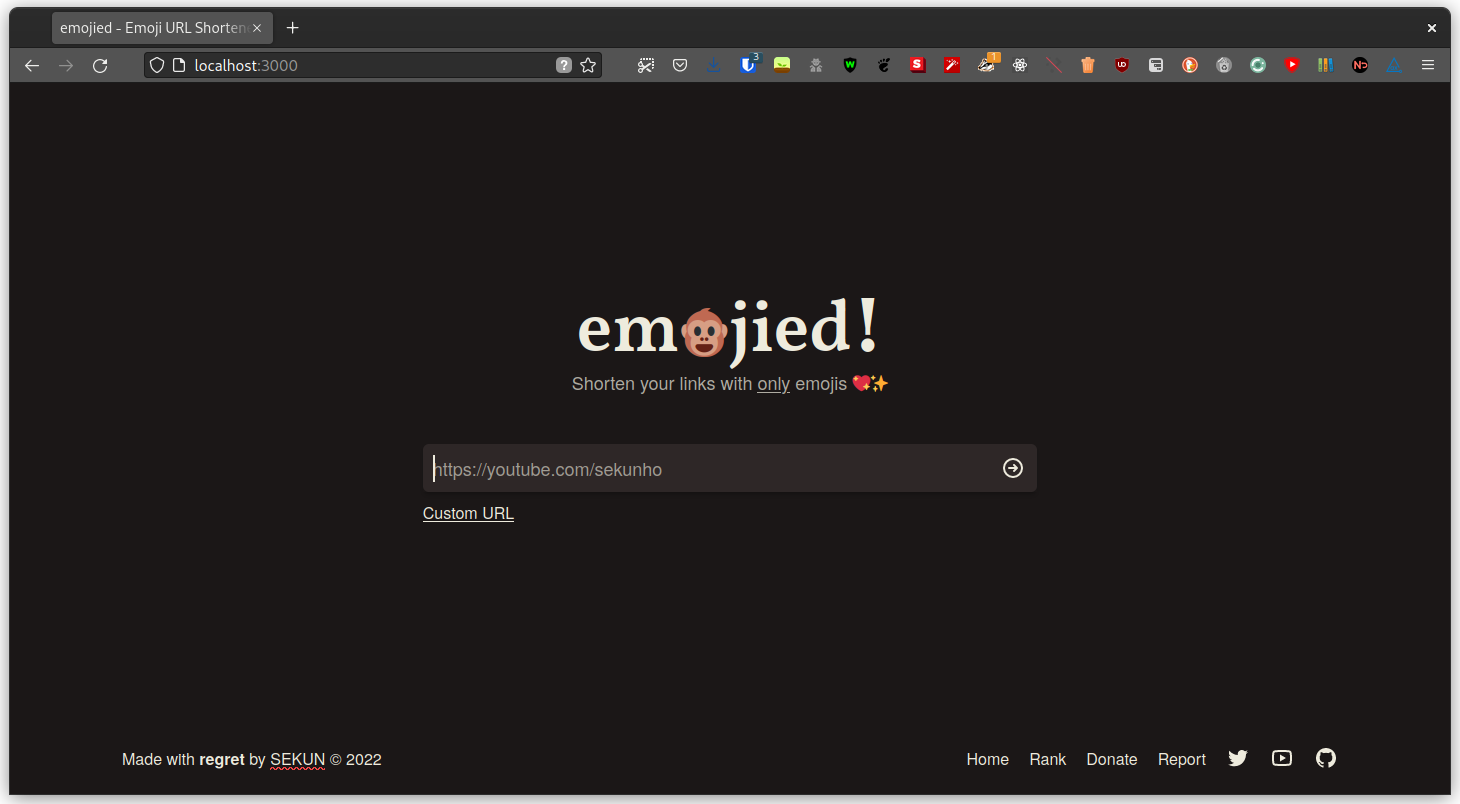
Beautiful.
Okay, so that seems to work but I have to run emojied in the same directory as
public/ cause otherwise it won’t find anything. Which is expected because:
pub async fn stylesheet() -> (StatusCode, HeaderMap, String) {
let mut headers = HeaderMap::new();
match fs::read_to_string("public/app.css") {
// ^ Relative path. Good job me!
Ok(content) => {
headers.insert(
HeaderName::from_static("content-type"),
HeaderValue::from_static("text/css; charset=utf-8"),
);
(StatusCode::OK, headers, content)
}
Err(_e) => (StatusCode::NOT_FOUND, headers, String::from("Not found")),
}
}
I’m using relative paths! But other than that, it works. It’s not exactly an issue for the way I’m using it, which is:
But with nix run, it gives me broken styles again. I don’t want it to depend
on where I run it! So. Close.
So the problem is that the file paths are relative which makes it depend on where I run the binary. The plan then is to provide the static asset directory path during runtime!
This way it’s flexible enough to:
nix run without breaking anything.Something like this would be nice:
PG__DBNAME="emojied_db" \
PG__HOST="localhost" \
PG__USER="sekun" \
PG__PORT="5432" \
APP__STATIC_ASSETS="/foo/bar/public/" \
./emojied
I added another field to AppConfig, and checked if there’s an argument called
static_assets_path:
// src/config.rs
struct AppConfig {
// ...
pub static_assets_path: String // See disclaimer below
}
Loaded it from the environment:
// src/config.rs
let static_assets_path = env::var("APP__STATIC_ASSETS")
.map_err(|_| Error::MissingStaticAssetsPath)?;
// ...
Ok(AppConfig {
// ...
static_assets_path, // New!
})
Add AppConfig to the middleware:
// ...
let config = Arc::new(config);
let app = Router::new()
// ...
.layer(Extension(config));
And in the functions serving the files:
pub async fn js(
Extension(config): Extension<Arc<AppConfig>> // New
) -> (StatusCode, HeaderMap, String) {
let mut headers = HeaderMap::new();
let mut static_assets_path = config.static_assets_path.clone(); // New
static_assets_path.push_str("public/app.js"); // New
// Shiny, new path
match fs::read_to_string(static_assets_path) {
Ok(content) => {
headers.insert(
HeaderName::from_static("content-type"),
HeaderValue::from_static("application/javascript; charset=utf-8"),
);
(StatusCode::OK, headers, content)
}
Err(_e) => (StatusCode::NOT_FOUND, headers, String::from("Not found")),
}
}
…which I then repeated in 2 more functions because I was too lazy to make one endpoint for static assets. Now, I feel the pain of my laziness.
Disclaimer: Before you come after me with pitchforks, I later did a tiny refactor which uses
PathBufrather than aString.
Okay, but then I still need a way to set the environment variable automatically,
right? Currently, it’s not very convenient to do it every time it’s called with
nix run. Turns out makeWrapper exists.
(Thanks K900!)
{
# ...
packages.emojied-unwrapped = emojied;
# New
packages.emojied = pkgs.symlinkJoin {
name = "emojied";
paths = [ emojied ];
buildInputs = [ pkgs.makeWrapper ];
postBuild = ''
wrapProgram $out/bin/emojied \
--set APP__STATIC_ASSETS "${emojied}/bin/public"
# ^ What a convenient way to get the path
'';
};
# ...
}
So I’ll get the “wrapped” version of emojied with nix build, which has the
static assets path already applied. Doing so gets me this:
sekun@nixos ~/P/emojiurl (chore/nixify-package)> nix build
sekun@nixos ~/P/emojiurl (chore/nixify-package)> ls -la result/bin
total 20
dr-xr-xr-x 3 root root 4096 Jan 1 1970 .
dr-xr-xr-x 3 root root 4096 Jan 1 1970 ..
-r-xr-xr-x 1 root root 264 Jan 1 1970 emojied
lrwxrwxrwx 1 root root 69 Jan 1 1970 .emojied-wrapped -> /nix/store/7nh13gwhhlmfmmb6qss47axj7nd99jw7-emojied-0.1.0/bin/emojied
dr-xr-xr-x 2 root root 4096 Jan 1 1970 public
sekun@nixos ~/P/emojiurl (chore/nixify-package)> ls -la
# ...
lrwxrwxrwx 1 sekun users 51 Apr 12 22:55 result -> /nix/store/300n6rjxm88asmqhv99hid9mi8148xjs-emojied
#...
So, it symlinked .emojied-wrapped to the original emojied, and result is
symlinked to a wrapped version of it. Is this another derivation? Seems like it,
although I don’t really know since I’m not so familiar with this. I’ll have to
do more reading. I’m just gonna manually test it to verify if it all works.
.#emojied-unwrapped needs to complain about the missing assets path if I don’t
provide one, and .#emojied shouldn’t.
sekun@nixos ~/P/emojiurl (chore/nixify-package)> PG__DBNAME="emojied_db" PG__HOST="localhost" PG__USER="sekun" PG__PORT="5432" nix run .#emojied-unwrapped
Loading configuration from environment
Application config error: Missing environment variable: `APP__STATIC_ASSETS=<PATH_TO_FILES>`
sekun@nixos ~/P/emojiurl (chore/nixify-package) [1]> PG__DBNAME="emojied_db" PG__HOST="localhost" PG__USER="sekun" PG__PORT="5432" nix run
Loading configuration from environment
Attempting to establish a database connection
Database connection established
…and it works as expected. The second one also serves the static assets just fine! Hooray.
The final step is copying what was built by Nix to a Docker image. I’m currently
using a Dockerfile for that but this won’t work with this new setup. The problem
now is that Docker doesn’t resolve symlinks that point outside the context, which
is problematic since result is a symlink that points to some place in /nix/store!
I could do some dirty hacks, but I could also just use Nix to build a Docker
image for me.
Wait, did you say Nix could build Docker images?
Oh yeah, big time; nix.dev
has a great starting point 1 for doing so.
Here’s what I ended up with:
# flake.nix
# ...
# In `outputs`
packages.emojied-docker = pkgs.dockerTools.buildImage {
name = "emojied-docker";
tag = "latest";
contents = [ pkgs.bash ];
config = {
WorkingDir = "/app";
Env = [ "PATH=${pkgs.coreutils}/bin/:${packages.emojied}/bin" ];
ExposedPorts = {
"3000/tcp" = {};
};
# bin/run is a script that handles the dumping of CA certs, and runs the
# emojied server.
Cmd = [ "${packages.emojied}/bin/run" ];
};
};
If you squint hard enough, the contents of config just looks like a Nix version
of a Dockerfile, which it is! The other cool part is now the package versions
are in sync no matter what environment it is in. contents allows me to throw
in Nix packages to the image. Since it seemed like the PATHs aren’t set automatically,
I had to specify it in Env for coreutils, and emojied.
It’s basically like the other packages created, like emojied, and
emojied-unwrapped. Which means I can build it in the exact same way as them:
# Don't mind the branch change. I ran this in the morning.
sekun@nixos ~/P/emojiurl (main)> nix build .#emojied-docker
# some build-related output
sekun@nixos ~/P/emojiurl (main)> ls -la
# ...
lrwxrwxrwx 1 sekun users 78 Apr 13 12:28 result -> /nix/store/vmrja5imhrfhvl082j5qkqahcfj85adk-docker-image-emojied-docker.tar.gz
# ...
Instead, result is a symlink to some image tar file which you can load with
docker load < result.
sekun@nixos ~/P/emojiurl (main)> docker load < result
Loaded image: emojied-docker:latest
sekun@nixos ~/P/emojiurl (main)> docker images
# ...
emojied-docker latest 1a9092013b19 52 years ago 50MB
Sweet!
All that’s left is to update the CI for these new steps, which is on the simpler side of things now:
name: CI/CD
on:
push:
branches:
- main
jobs:
deploy:
name: Build release and deploy
runs-on: ubuntu-20.04
steps:
- name: Checkout repo
uses: actions/checkout@v2
- name: Setup Nix
uses: cachix/install-nix-action@v15
- name: Login to Docker Hub
uses: docker/login-action@v1
with:
username: ${{ secrets.DOCKER_HUB_USERNAME }}
password: ${{ secrets.DOCKER_HUB_PASSWORD }}
- name: Build image
run: |
nix build .#emojied-docker
docker load < result
- name: Rename image
run: docker tag emojied-docker:latest hsekun/emojied:latest
- name: Push image
run: docker push hsekun/emojied:latest
It’s just so much easier, and I have more confidence that the CI will work as intended now that Nix is handling the important parts, which I can do locally. Not to say that Docker can’t do the same thing, but I found that there were some differences with volumes that made it painful to debug.
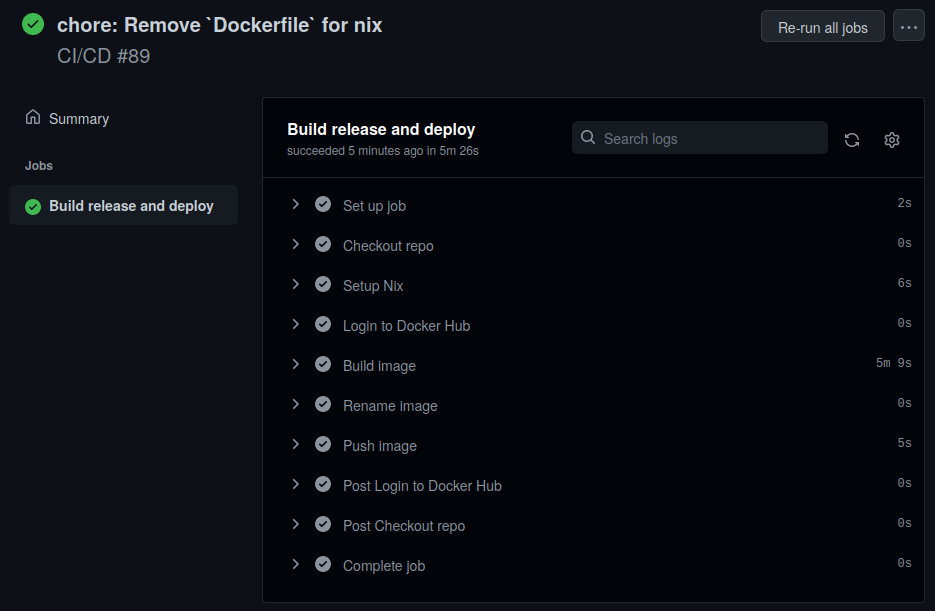
While it did simplify things such as dependency management across different environments, and the deploy process, setting up is pretty complicated. I had to look through different references and the Nix matrix channel just to find a description of an attribute. Things aren’t as well-documented but there’s a lot of community effort to make this less painful.
Edit (April 24, 2022): Turns out that it actually isn’t a static binary, and
I’ve modified the post accordingly. The upside is building the Docker image via
Nix with emojied in it means it’s somewhat irrelevant to require it to be a
static binary to begin with. But it does mean I can’t easily distribute it outside
nix, which is a bummer. Maybe I’ll hunt for a workaround in the future. Right
now, I’m not too keen into sinking a lot of time into something I won’t benefit
from.